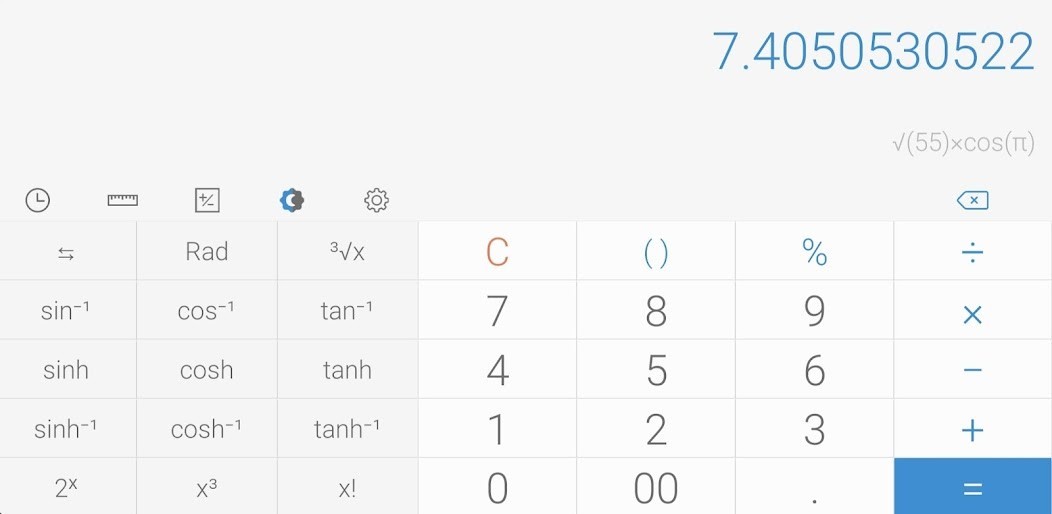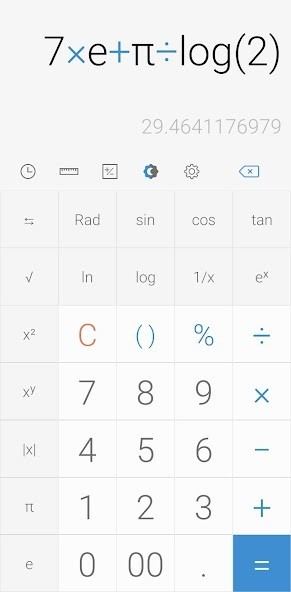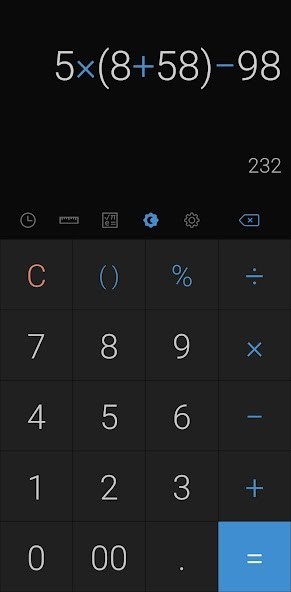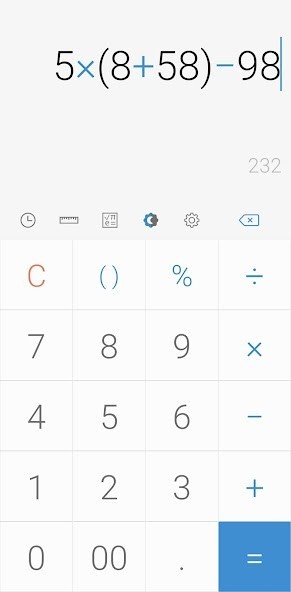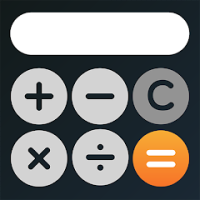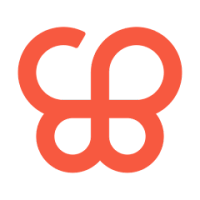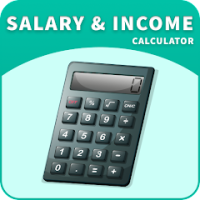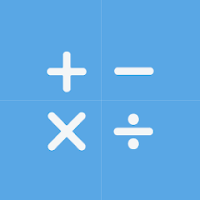
Simple Calculator
Rating: 0.00 (Votes:
0)
[Key features]
Perform four fundamental operations and engineering calculations.To start the engineering calculator, tap the engineering calculator icon.
To check the calculation history, tap the calculation history icon.
You can use all the previously inputted formulas. Tap the formula you need from the calculation history.
[Additional features]
To convert units, tap the unit calculator button. You can easily convert various types of
Currency,
Area,
Length,
Temperature,
Volume,
Mass,
Data,
Speed,
Time,
Date,
BMI,
Discount,
Age,
Numeral System,
GST,
Split bill,
Frequency,
Fuel,
Angle,
Pressure,
Force,
Power,
Loan
To change theme mode, tap the night mode icon.
To specify the time of night mode, select time range from settings.
To change color, chose the color you want from settings
To delete a history, long press on it in the history page
To change language, select preferred language from settings.
To play a beep or vibrate when pressing a button, go to settings.
To change numerals, select preferred numerals from settings (All numerals are supported)
To change number format, select the preferred format from settings
To change decimal places after the comma, select the number of decimal places from settings
To enable / disable full screen, enable / disable it from settings.
To keep calculation record, enable/disable it from settings.
To keep the screen on, enable/disable it from settings.
To hide an icon, go to settings.
*****
Last but not least, all of these features come in small size and it is completely free.
User ReviewsAdd Comment & Review
Based on 0
Votes and 0 User Reviews
No reviews added yet.
Comments will not be approved to be posted if they are SPAM, abusive, off-topic, use profanity, contain a personal attack, or promote hate of any kind.
Other Apps in This Category